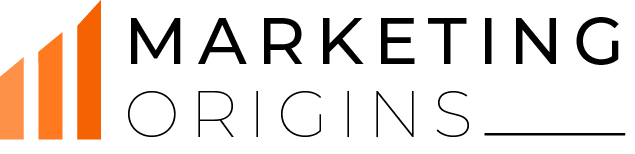If you have even done keyword research, you must have used Google Trends to check the interest in each keyword. But many SEO professionals never use the full potential of this useful tool. This is the reason why we decided to write a blog on Google Trends, ways to use Google Trends for SEO, and much more. Here, we will cover a few fantastic ways to use Google Trends to help with your SEO and content marketing strategy. But, first, let us find out what Google Trends is.
Google Trends is an invaluable tool for serious marketers. Due to its power, it is important that you understand how to use it properly and not to “discover trends” where nothing exists. Here, you will come to know everything about Google Trends and ways to use Google Trends for SEO.
What are Google Trends?
Google Trends is a free tool that offers graphs and data on the popularity of certain search terms used on YouTube and Google. It was originally discovered in 2006 and the latest version was released in May 2018. You can make use of Google Trends to:
- Find out what is recently trending
- Identifying trending topics and subtopics within an industry overarching theme
- Identify geographic search trends local to your specific area
- Find geographic search trends local to your area
Ways to Use Google Trends for SEO
Keyword research- You can perform free keyword research on Google Trends by entering a certain search term in the search box displayed on the homepage. By default, this runs a search of Google’s most prevalent keywords- but you can change it to scour YouTube search data instead. Google Trends will return a graph of the specific search term’s popularity over the previous year. You can also change the timeframe by growing the date range. Looking at the past 2 or 3 years of data, versus only the past year, can help you to differentiate between genuine and fake trends.
The keyword research feature helps to identify keywords that are growing in popularity and to avoid keywords that are becoming less popular in real-time.
Finding related keywords- What makes Google Trends distinctive is its ability to recommend related keywords that are at present growing in popularity. This feature is powerful as it lets you identify better, and relevant keywords based on a topic or your search term. When you write a search term on the homepage, the site suggests a list of keywords that it considers are associated with your search.
Google Trends shows you these keywords in terms of popularity and will even give you the exact % search volume increase for each keyword. Sometimes, the % search volume is replaced with the word, “Breakout.” This signifies that the keyword has increased by more than 5,000%.

These Google Trends are some of the most significant ones to jump on, as they have not yet become competitive- which means you can find the number 1 slot on Google’s search page before the keyword becomes mainstream.
The only disadvantage of building your strategy around “Breakout” keywords is that they can at times turn out to be a fad, not actual trends.
Unlike evergreen content, the content you build around these trending search terms may ultimately go waste.
Finding Related Topics- Finding related topics is one of the significant ways to use Google Trends for SEO. In addition to using Google Trends to find out related search terms, you can even use it to uncover related topics for future content. Instead of giving you specific search terms, Google Trends will offer you an insight into broader topics that people are looking for. You still need to refine specific keywords for each topic you select to write about- but these recommendations can help you to find trending ideas for future content.
There are plenty of ways to use Google Trends for SEO, but if you are a content marketer, these are some of the significant ones you should be careful about:
Now, let us get into some more specific tips for using Google Trends to improve your SEO strategy.
Start Big and Whittle down
The best way to start big.
Enter a keyword for your topic and then press Enter.
From there, Google Trends invites you to penetrate in the below-mentioned ways:
· Using Worldwide helps you focus on a certain market geographically. For instance, you will see the word “umbrella” peak at various times across various hemispheres.
· Time selection starts from 2004 to- present, “down to the past 4 hours.”
· Filtering by category is important. At least if you are running a search on “Celtic Thunder” and do not want to read about the Irish weather patterns
· Web search, including web, image, Google Shopping, YouTube, and the news is another important category.
· With an approximate 6.3 billion searches per day and nearly 2.3 trillion worldwide searches every year, the important takeaway here is to start big and then filter to get the most important information.
Get More Advanced with Certain Search Options- Using “related queries” and other certain search options can help you to find new keyword ideas- and even help you to take away the business from your competitors. How?
You will notice 5 options- most of which even frequent Google Trend users do not always use:
- Image search
- Web search
- Google shopping
- News search
- YouTube Search
Target by location- The most cursory use of Google Trends will focus on keywords exclusively. For getting the best results, you must include location into the mix. Using local keyword trends, you can see which regions and subregions need your products and services, letting you get laser-targeted with your SEO strategy.
Location filtering lets you home in on the geographic locations with the highest demand for your products and services. Using our “Caribbean cruise” trends from earlier you will find that Floridians or at least, people who are already in Florida are the most interested ones.
Trend predictions- It is the easiest thing in this world to log on to Google Trends and find those trends that can leave a path of breadcrumbs.
The issue?

Every other marketer is using similar data. If you want extra insights, try to use the available data to calculate trends. To jump on the recent trends before nobody does, you must always keep a finger on the pulse of local and seasonal trends.
With Google Trends, you can find appropriate topics that are currently trending and create content about them before anybody else does.
Not long ago, the practice of “newsjacking” was a definite way to capitalize on present hot stories. Google Trends can certainly show you which news trends of the day are the hottest.
There are certain ways to do this:
Find trends with filtering by certain countries or categories. Today’s top health story might not make important headlines in Google Trends, but it can help you to find topics to watch.
Use Long-Tail Keywords to Inspire Content- Ranking at the top of the SERPs for “Caribbean Cruise” is still an undertaking, but there is no reason that you cannot get to the top of Google search results for a long-tail variant of a trophy word. Changing gears, let us say you are writing a music blog and you want to leverage an impending event, the Grammy Awards.
A click on the trend will yield top questions asked on Google, most searched best artists, and even queries associated with the host of the Grammys- like for example, “how old is James Corden?”
But you want to go deeper and find truly insightful content.
Try using tip number 3 to find the related queries making Google Trend- but do not stop there. Cross-reference those questions with each other to get a suitable context and find out what is at the core of customer curiosity.