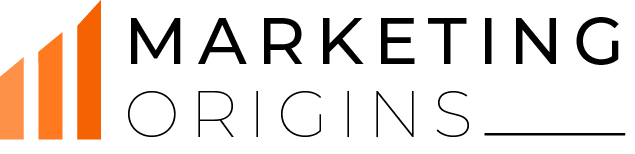As user preferences have changed from desktop viewing to tablets and smartphones, and technology advancements -where now sites use different formats and styles for showing and sharing information- business owners are concerned that their sites may become outdated quickly. To assist business owners, designers, and marketers, here are a few tips to build a user-friendly website.
Before the phrase, “user-friendly” was formed, website developers and users did not have an important phrase for defining well-made websites. As an alternative, they defined each feature which made the site so easy to utilize. On the contrary, a poorly designed site was explained as one were the design aspects and development features did not meet the expectations of users.
These days, users are very much demanding when it comes to website functionality and design, as they should be. With so many interesting new web development and design trends emerging daily, landing on a website that is not so attractive is disappointing. If your site makes it hard for the users to find what they are searching for, too many broken links take too much time to load, then it is not good for your business.
To keep the audience on your website and urge them to return, it is not a suggestion that you must invest in, but it is a requirement. Here, we have gathered a list of few tips to build a user-friendly website.
Tips to build a user-friendly website
Know where you are heading to in the future
Before you start developing your website, have a 2-year plan for the future of your online presence. Things will change and this demands to be fluid, but if you know that in 2 years of time you will be adding a shop to your blog, or a learning management system, discuss it with your web designer. This may help in finding the right solution not only for now but in the future also and could potentially avoid excessive re-development expenses.
Use code that can be maintained and updated easily
If you want your site to be quick and easily modified to react more effectively to future audiences, then you should build it on a codebase that can be maintained with minimum effort. It is important to think who will update your site design after several years. If the web design is based on a platform that is easy to work with them, even if the person leaves the office, you can make the changes easily. Alternatively, you may have to work with a web design company that has been developing websites for years.

Stay updated
A site is not like a car, it requires regular servicing so that it runs on the road without ant problem. Make sure you invest in regular backups and improvements to your website. A neglected backend website is much simpler to keep aside ad start again compared to the one that is updated. It will be easy to make minor changes on the website which is updated. Most of the web designing companies will have service agreements in place to tackle the situation.
Compatible across all platforms
So, you created a simple, user-friendly website and you launch immediately. The same day, while you are encouraging everyone to check the website, your web analytics show that your website has got hits from tablets and mobile devices. You cross-checked it works across all devices. Right?
There are different ways to access the web. Keep checking Google Analytics to check which devices and browsers your viewers are using. Are most of the clicks coming from mobile? If so, it is perhaps the time to build a mobile-friendly website. Know your audience and ensure that your site performs as expected on all the devices.
Design by keeping your users in mind
When designing your site map, your objective should be to keep it as simple and intuitive as possible. Name every page appropriately and ensure that the sub-navigation is related to its main navigation choices. If you have a large sitemap, create a utility navigation, a small navigation bar found in the top right side in some websites, to avoid congestion on the main navigation bar.
Keep the navigation simple
One of the most important tips to build a user-friendly website is to maintain simplicity in web designing and development. However, today’s users prefer simple and intuitive things. Rather than choosing a complex page name and multi-level navigation, name each page clearly and correctly, and keep fewer sub navigations.
Ensure your website design is flawless
The visual aspect is as significant as its structure. Being a website designer, you are free to follow your own preferences and creative knowledge while designing. But, try to approach the procedure strategically. Here are a few important things to keep in mind:
- Adapt your design to the audience who are going to engage. Taste differs from one target group to another. Their first impression from your site will determine whether they will leave or stay.
- Choose the right color scheme. Ensure the colors of your website’s background and content contrast does not disturb the reader’s eyes. Ideally, you should not choose too dull or too bright colors.
- Unify every page’s design. The pages must look equally good and within the same design model. Consider using a site template to attain the desired consistency as far as design is concerned.
- Make sure your website’s header and footer are on point. Utilize them to the full extent but do not overload it with too many design and navigation elements. Do not miss to add your company’s logo.
Check the website’s loading speed
All of us hate slow loading websites. It is not surprising that most of the customers do not prefer waiting too long for the website to load. The reality is, about 40% of people leave a site if it does not load within 3 seconds.
To lessen the loading speed, you must make your website as lightweight as possible. Keep in mind that too many third-party widgets and plugins can slow down your website, so better use them in moderation. You must use only those that are important for user experience on your site.

Design your content properly
How you write is as important as what you write. If your content is not presented properly, retaining your visitors on your site can be a challenging task. Here are a few tips for writing better content:
- Avoid long and huge chunks of texts. Most of the people find it difficult to read.
- Divide your text into various small parts to make the entire thing more digestible. Divide it using subheadings
- Use bulleted or numbered lists for grabbing the attention of audiences
- Place images in between the paragraphs to make it look attractive and engaging
Use Clear call-to-actions
Sometimes, users need to be reminded or encouraged about what your brand wants them to do on a certain page. While it may be clear to you what action is needed/ recommended on a specific page, your audience will not know it.
By including a clear call-to-action on each page, and in most of the clickable areas, you will let visitors take the actions you want them to. Some of the few examples of an engaging and clear call-to-actions include:
- Download Now
- Click Here to Order
- Get a Quote
- Contact Us
- Learn More About….
Creating a user-friendly website is an easy task if you approach it from a user’s perspective. Think about what you want to see if you visit a website. And keep in mind, the faster and easier people can find the information, the higher are the chances that they will ultimately stay and communicate with it.