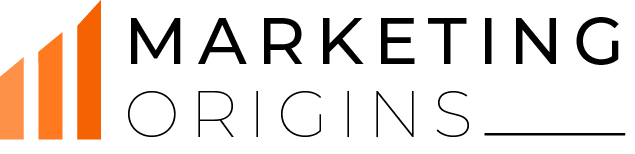A website is the first impression that a prospective customer gets about your company in the first look. They can determine within 5 seconds what your company is into? Is the bounce rate of your website high? The content on the website should be able to communicate what you do, what are the problems of customers you can solve, and what are the steps they need to take. If you too want to improve user experience, follow these web design tips.
- Right plan- Before you start creating a website, create a plan. You want to think about the prospective purchaser’s journey when they arrive at your site. Does the content on the initial page give them info and explain what your brand does? Have a plan to take the customer through each step of the sales procedure. From learning more, attaining more info, and ultimately a way to buy.

- Create a simple navigation guide- Navigation plays a vital role for those who land on your site. If your customers find the interface confusing, they will leave your website within a few minutes. A simple way to navigate a website creates a better user experience. If they want more info about a certain product or service, make sure they can easily find it. Will they be able to find places to contact you? There are several websites where they mention only one way to contact them, or they list their contacts in a single place. You should mention your phone number, email id, and address so that customers can contact you easily. While preparing the navigation guide, imagine yourself as a user who is visiting the website for finding answers to various queries. Have information, solution, and a way to contact customer service for personalized assistance, if required.
- Placement of social media buttons- You want to have social media buttons so that your prospective and existing clients can follow you on social media with just a click. Does your website include social share buttons? If not, then you miss social media traffic which is generated by people who read your blog. If you are creating engaging content, then you want your readers to share it with their followers. Your blog page must have social share buttons. With these buttons, your readers will be able to share the page directly on their social media channels.

- Include Call to Action (CTA)- A call-to-action is a copy that is designed to prompt an instant sale or response. It is the end of an ad that informs your audience what they should do next. When a prospective land on your site, you must be sure to offer them an option of what are the things they can do next. Do you want them to provide a downloadable white page, so they can learn more about it? Finally, you want to help them solve their problems. While doing so, you will gain their trust and confidence finally leading to a sale.
- Choose the right image- The images on your website must be genuine and connect with your company. Real photos are more desirable when compared to a stock photo. The photos must be related to the content as they generate exceptional visual designs.