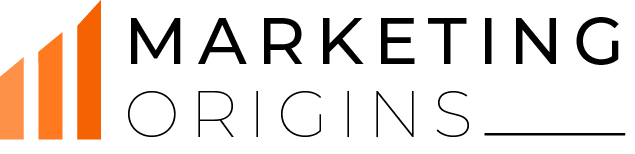Facebook now has more than 2.23 billion active users in a month. And as brand managers and small business owners, there is a good chance that you will be able to reach and connect to your target audience through Facebook. There are some things that keep on changing regularly with Facebook and its algorithm. Consider this guide as a great start off point to know the steps to create a Facebook page and why is Facebook page important for a business. Begin here, test what works for your brand and business, and make the changes as you keep learning.
Simple Steps to Create a Facebook Page
- Fill in the basic business info-Open the URL ( https://www.facebook.com/pages/creation/) to create a business page on Facebook. Once clicked, you will find two options- “Brand or Business” and “Public Figure or Community”. As you are creating a Facebook for business, you should click the option, “Get Started” under the “Brand or Business” box. There will be a few fields to fill including, Page Name, Address, Categories, Phone Number, etc. Always keep in mind that you can change the category later if required.

- Add a profile photo and a cover picture- It is one of the important steps to create a Facebook page. Next, Facebook will prompt you to upload a profile and cover photo. The size of the profile photo must be 170 X 170. This photo will be your icon every time you connect on a post or publish in the News Feed. Ideally, here you should upload your company logo. The cover photo should be 820 x 462 pixels. It appears across the top of the page and it offers a great visual element that supports branding, attracts attention, and elicits emotion from your audience.
- Fill the Page information completely- Facebook will show you a few tips to complete the Page set up. Click on “See All Page Tips.” This will show a pop-up with various steps to fill out your Page info. Alternatively, you can also go to “Settings” and “Page Info” to fill Page Information.
- Customize your Page- Facebook gives permission to customize your Page. In “Page Settings”, there is a “Template and Tabs” option. This option will let you configure how you want your Page to appear. Tabs are essentially a different section of your Page, like your photos, posts, reviews of your business, etc. You can choose which tabs you want on your Page.
- Add collaborators to your Page- If you plan to share your Facebook marketing duties with a team, you will want to grant access for different folks and different roles. Here are a few roles you can select from. These are Admin, Editor, Advertiser, Moderator, and Analyst. In order to add “Collaborators”, you need to go to the Page Settings and the “Page Role” option. You can type the name of any of your Facebook friends or anybody who has liked your Page. Alternatively, you can type in an email address associated with a Facebook account.
- Publish your first post- Publish a post. It can be anything, like a link, a status update, a video, a photo, or an event. Posting new content will make your Facebook Page appear more attractive to the new visitors who come to check out your page.
Why Every Business Should Have a Facebook Page
A Facebook page for your business is one of the best ways to connect with your audiences and build a fan following for your company. While Facebook started as a social media platform for college students and young adults to connect online, it has become a platform for businesses. Nowadays, more and more people are advertising on Facebook. Here are a few reasons why businesses should create a Facebook page.
Know your Target Audience
A Facebook business page gives you a way to communicate with your target audience directly. Think about it as an ongoing focus group. Your fans are there as they know your company and want to know more about it. While they certainly are expecting to receive useful info from your business page, you can collect helpful details from your customers through their participation.
Facebook Insights offer useful info about your audiences and about their interactions on your page. As a microcosm of your target audience, your Facebook audience can tell you a lot about what they require through comments, feedback, and interaction. Facebook groups provide another way to engage your audience.
Refine your company
Social connection and honest communication are the most important parts of social media, and Facebook offers you an opportunity to attach a name, face, and personality to your company. While your Facebook page may represent your company, it also permits you to show the human side of your company through one-on-one conversation and non-business communication.
Even if you automate some parts of your social media activity, you can fit in a moderate amount of on-the-spot and live communication to develop a rich and more “human” relations that go beyond direct consumer service.
Create a Community
Facebook pages for businesses are great places to gather your prospects, fans, and customers where they can share opinions, provide reviews, and give feedback. You can create a community on your Facebook Business page in various ways, like:
- Posting relevant, interesting, and useful links
- Asking fans to comment
- Organizing events and contests
- Providing a place to give feedback and reviews
If your Facebook page brings people together successfully, you can create a loyal following that will grow in the future.
A Facebook Page is great for Search Engine Optimization
Facebook is an effective way to direct traffic to your business blog and website. Your links, posts, and other actions that are mentioned on your Facebook page can also give you an SEO boost if they are indexed by the search engines. With the growing popularity of social media and new weight being added to the information shared through social media channels, having a Facebook page filled with rich content can help you to improve your search engine rankings.

Your competitor already has a Facebook page
Doing something just because your competitor is doing it is not a good reason. But, when it comes to social media, not having a business page or a presence on other social media platforms can cost you opportunities-mainly if your competitor is using social media rightly. Many of your customers are looking for this type of social interaction, so if you are not able to engage them, your competitors will.
Come in front of your customers daily
Most of the people on Facebook visit the site regularly, so daily status updates, shared videos and links, and other info gives you a chance to connect with your audiences daily. The number of people using Facebook for finding products, services, and information about brands are increasing day by day. Facebook and other social media networks made it simple for customers to find your brand. And when they find you, they are likely to remember your company and share about you with their connections.
Most people on Facebook visit the site every day, so regular status updates, shared links and videos, and other information give you a chance to connect with your customers daily. The number of people using Facebook for finding products, services, and information about brands is increasing day by day. Facebook and other social media networks made it simple for customers to find your brand. And when they find you, they are likely to remember your company and share about you with their connections.
Most people on Facebook visit the site every day, so regular status updates, shared links and videos, and other information give you a chance to connect with your customers daily. Ultimately, a Facebook business page can be a great way to expand your business reach and increase awareness of your brand online. So, without wasting time, follow these steps to create a Facebook page.